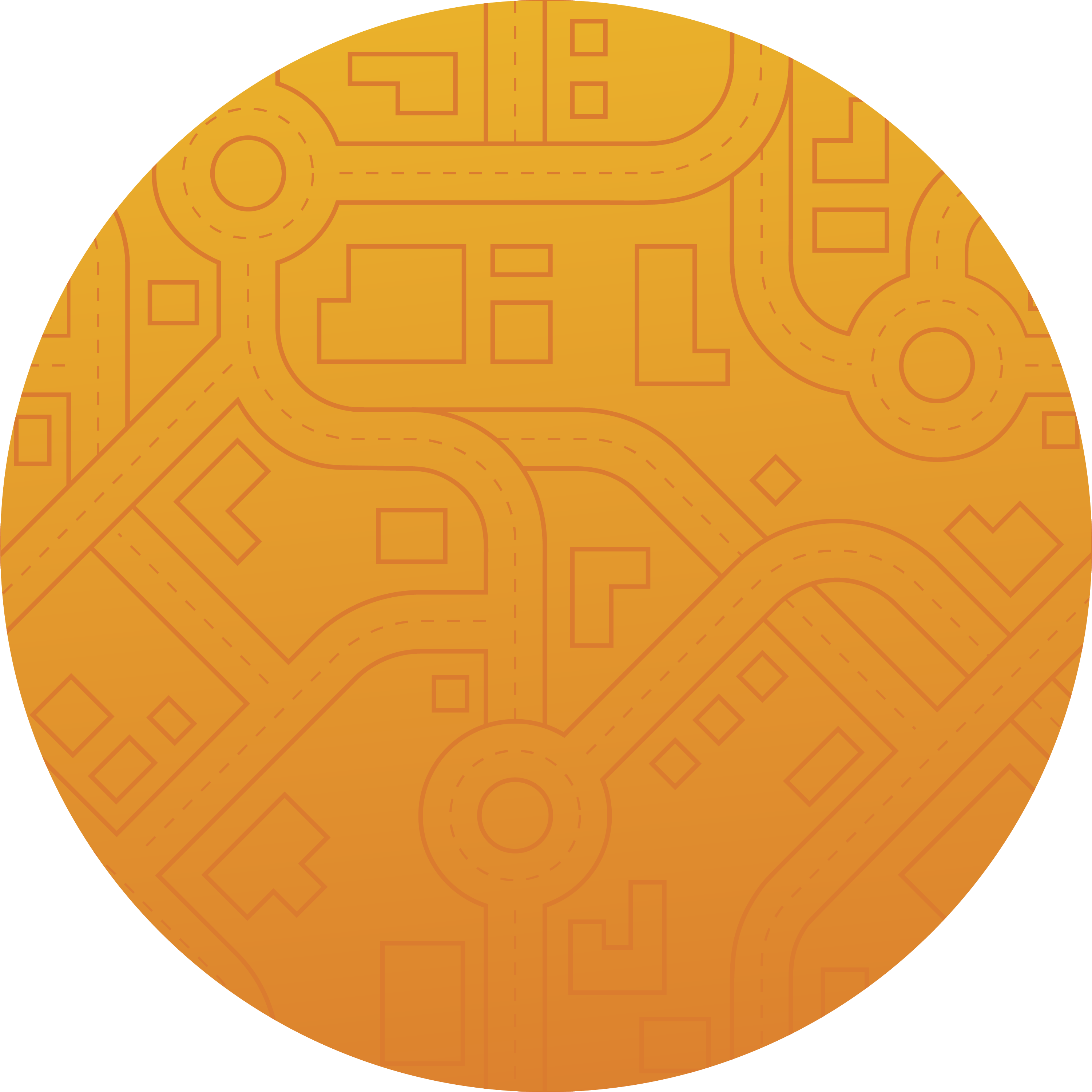- OCLC Community Center
- Welcome
- Ideas
- Change the view of the System alerts *
Options
- Mark as New
- Mark as Read
- Bookmark
- Subscribe
- Printer Friendly Page
- Report Inappropriate Content
Judith_Gulpers
Community Member
Options
- Mark as New
- Mark as Read
- Bookmark
- Subscribe
- Printer Friendly Page
- Report Inappropriate Content
25-May-2016
05:21 AM
Status:
Installed
Description of Enhancement
In the overview of System Alerts - https://www.oclc.org/support/systemalerts.en.html - I see the date the alert was created. To see when the scheduled maintenance takes place I have to open the message, in most cases. Would it be possible to add also at least the beginning of these scheduled maintenance as well in one view. This would also enhance the information on for example https://www.oclc.org/support/home.en.html (where also only the date of the creation of the alert is visible)
And it would be so great to include a time zone conversion option (within these alerts!
Issues Enhancement Will Resolve
- Easier to see when a scheduled maintenance will take place
- It's problably also easier to show them in chronolocial order
Current Workaround
Opening the alerts to find the date of the scheduled maintenance and manually entering time zone, date and time in a time zone converter tool.
1 Comment