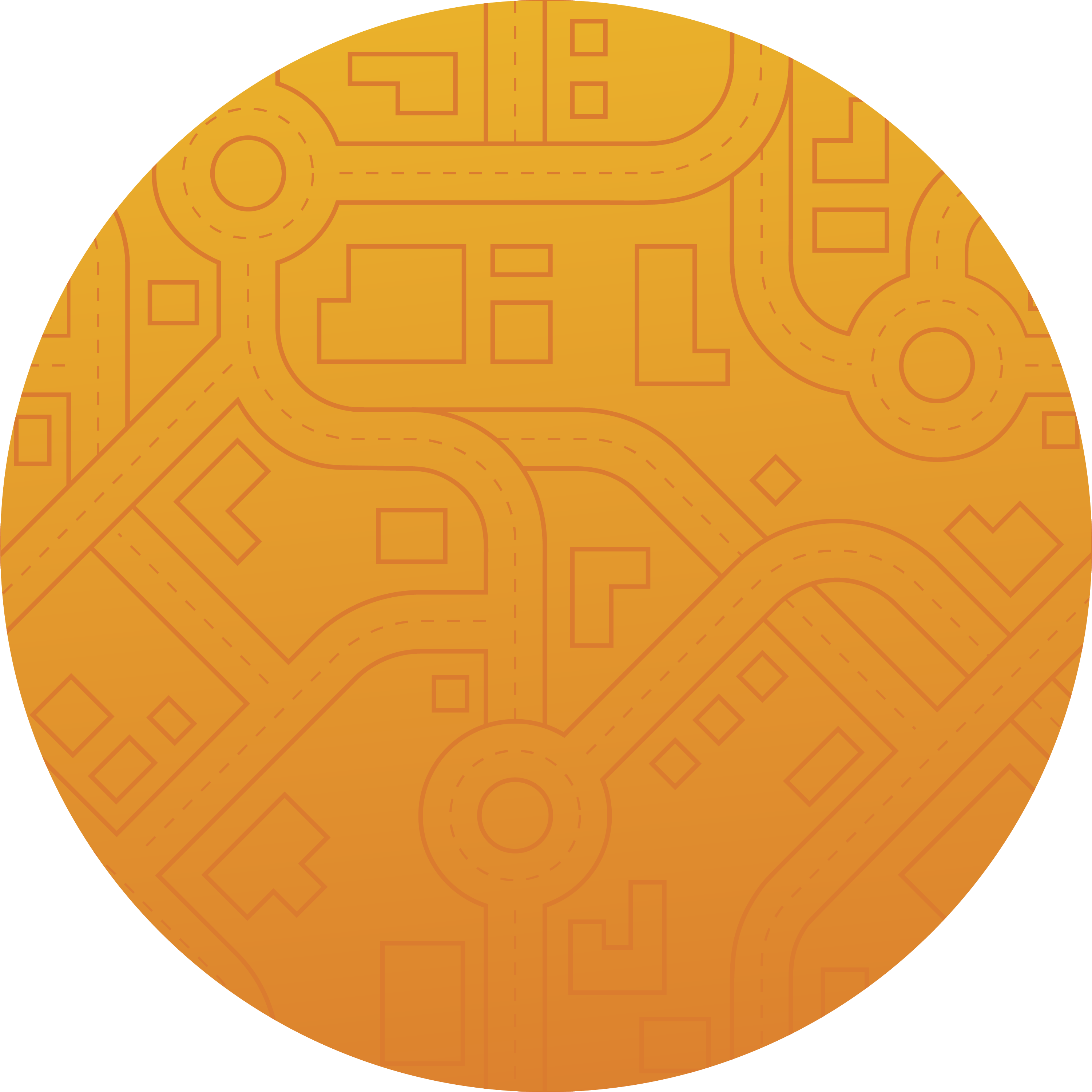- OCLC Community Center
- Welcome
- Ideas
- "Stack" badges
Options
- Mark as New
- Mark as Read
- Bookmark
- Subscribe
- Printer Friendly Page
- Report Inappropriate Content
Status changed to Installed by
Thank you for the suggestion. This feature was included in our February 2024 release. Community members will now see the first badge in each category and the most recently earned badge in each category. Intermediate badges will now be collapsed from view. Please review our February 2024 release notes for more details. We appreciate your feedback!
SherriLangton
Community Member
Options
- Mark as New
- Mark as Read
- Bookmark
- Subscribe
- Printer Friendly Page
- Report Inappropriate Content
18-Sep-2023
11:32 AM
Status:
Installed
When badges are given in increments (such as posted 25 replies, posted 50 replies, posted 75 replies, etc.), display only the highest achievement badge or “stack” the badges somehow.
For those that have been using the Community Center a long time, the list of badges is overwhelming.
3 Comments